前言:
終於要告別Apache了,打從念資訊科系就接觸的Apache超過20年了...
本來還想打一堆廢話撐版面...還是算了...對Apache的緬懷下略500字
在上一篇 [心得] CentOS 6.10 安裝 PHP7.3 MariaDB Nginx WordPress (LEMP環境)
已經在測試機上複製跟伺服器相同環境,運作上也正常
所以這篇就是把伺服器的Apache 換成 Nginx 並且讓網站SSL設定也正常
Apache 跟Nginx 是可以同時存在的(不能同時占用相同埠號 如port:80)
所以在更改 Nginx 的設定檔的過程中,如果無法正常使用,是可以立即切回去原本正常運作的Apache的
內容補正
原本伺服器把Apache改成Nginx上線後,網址列的SSL鎖頭可以正常顯示
以為這次沒碰到什麼坑...沒想到當我要把這篇初稿的內容轉貼到臉書上時
碰到坑了...就知道沒那順利...
之前把WordPress的連結轉貼到臉書上,都會顯示縮圖跟文章的標題
這次要轉貼,發現有異常,圖跟標題無法顯示,只有網址列
正常的貼文會如下圖:(不正常的還沒抓...坑就填好了)
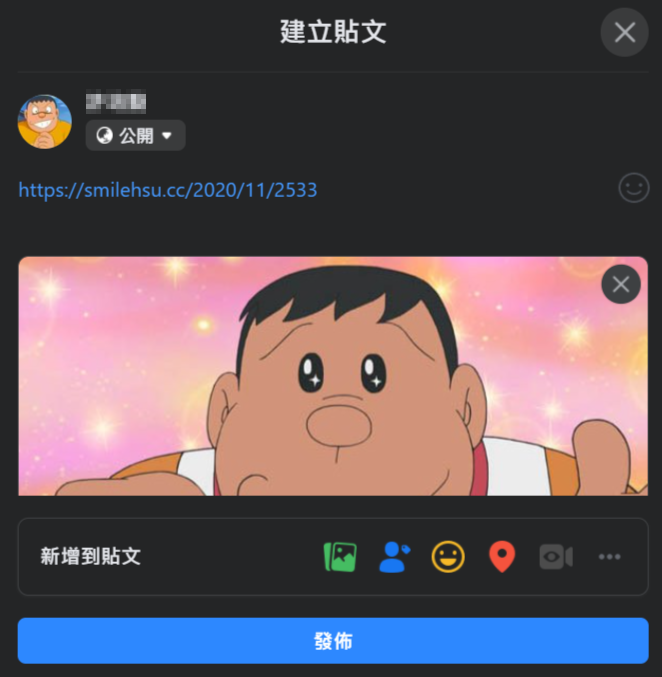
Q:怎樣發現是SSL憑證的坑?
A:使用 Facebook Debuger
雖然網址列的SSL鎖頭是正常顯示,但在臉書轉貼WordPress文章卻無法正常顯示文章縮圖跟標題,使用臉書除錯工具後才發現是SSL憑證不完整
填坑的過程就不加以細述,直接說重點
原本以為在Apache用的憑證可以直接拿來給Nginx用
事實上我也這樣做了,原本以為是偷吃步...結果碰到坑
也許真的可以這樣做,但要花時間找資料填坑...
最簡單的方式用 certbot.eff.org 直接重新跑一次流程,不用3分鐘就解決了。
上次用的時候是兩年前,沒想到這次用這隻程式更進步了,直接自動修改設定檔...目前伺服器已經是用Nginx + Let's Encrypt SSL
以下就直接貼上我目前的Nginx設定檔
nano /etc/nginx/conf.d/default.conf
#
# The default server
#
server {
listen 80;
server_name smilehsu.cc;
#charset koi8-r;
#access_log logs/host.access.log main;
# SSL設定
ssl on;
listen 443;
ssl_certificate /etc/letsencrypt/live/smilehsu.cc-0001/fullchain.pem; # managed by Certbot
ssl_certificate_key /etc/letsencrypt/live/smilehsu.cc-0001/privkey.pem; # managed by Certbot
#include /etc/letsencrypt/options-ssl-nginx.conf;
location / {
root /var/www/html/wordpress;
index index.php index.html index.htm;
try_files $uri $uri/ /index.php?$args;
}
error_page 404 /404.html;
location = /404.html {
root /usr/share/nginx/html;
}
# redirect server error pages to the static page /50x.html
#
error_page 500 502 503 504 /50x.html;
location = /50x.html {
root /usr/share/nginx/html;
}
# proxy the PHP scripts to Apache listening on 127.0.0.1:80
#
#location ~ \.php$ {
# proxy_pass http://127.0.0.1;
#}
# pass the PHP scripts to FastCGI server listening on 127.0.0.1:9000
#
location ~ \.php$ {
root /var/www/html/wordpress;
fastcgi_pass 127.0.0.1:9000;
fastcgi_index index.php;
fastcgi_param SCRIPT_FILENAME $document_root$fastcgi_script_name;
include fastcgi_params;
}
# deny access to .htaccess files, if Apache's document root
# concurs with nginx's one
#
#location ~ /\.ht {
# deny all;
#}
}
唯一要注意的是一個小地方
location / {
root /var/www/html/wordpress;
index index.php index.html index.htm;
try_files $uri $uri/ /index.php?$args;
}其中的
try_files $uri $uri/ /index.php?$args;
加這一行的用意是,如果WordPress是使用自訂網址的話
那麼只能看的到首頁 跟後台的畫面,其他的都會顯示錯誤
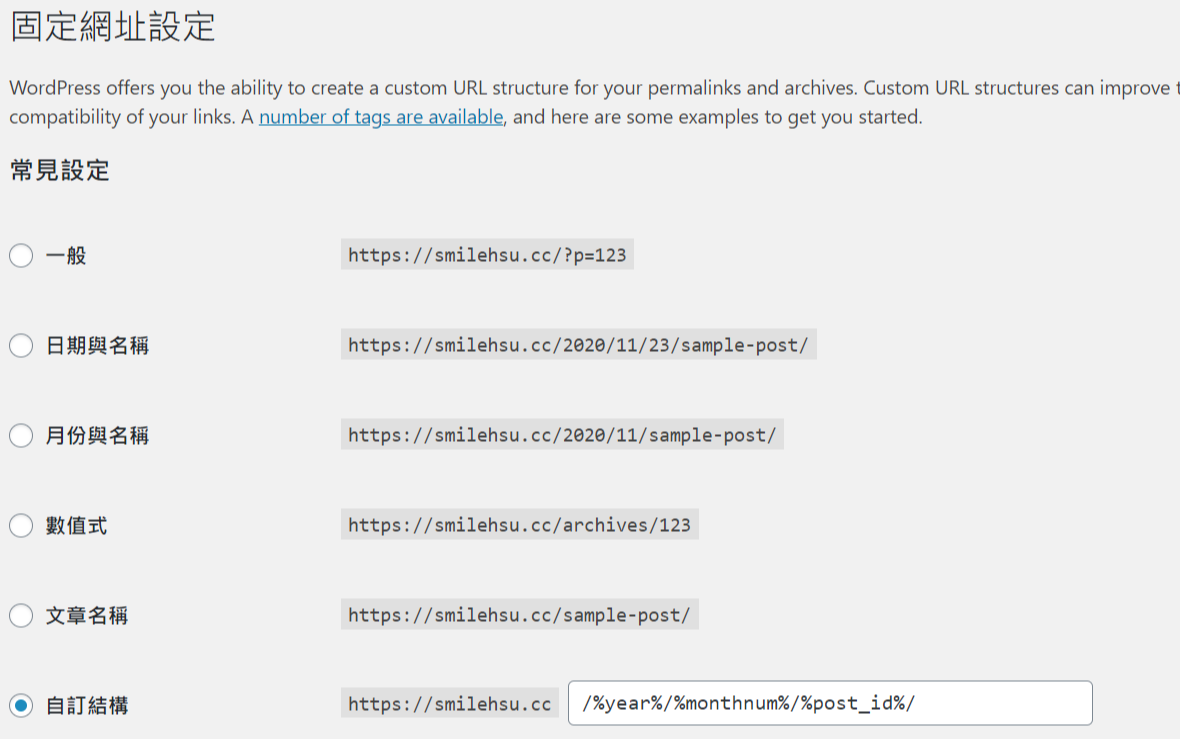
設定檔存檔後
service nginx start
service php-fpm start
chkconfig nginx on
chkconfig php-fpm on
chconfing httpd offReference:
- certbot.eff.org -CentOS 6 +Nginx
- How To Install WordPress with nginx on CentOS 6
- Nginx 設定 WordPress Rewrite 固定連結
- 解决 Nginx 开启 ssl_stapling 提示 issuer certificate not found 问题
ps:ssl_stapling 可直接註解掉 - 如何解決 Facebook 分享時抓不到標題和縮圖問題?(Facebook Debugger)