好久沒更新了...
今年還是有在寫一些程式,只是懶的更新
也不是一直持續在寫,停了很久一段時間,回頭接著寫
發現都忘光光...連最基礎的也會忘記...所以還是來更新一下
當作備忘錄
這次是要實作Django部屬到Heroku的方法
系統環境:win10、Python3.6、Django2.2、Git2.x、Heroku CLI
以下實作流程:
先建立python虛擬環境並安裝所需套件 pip install django=="2.2.7" dj-database-url dj-static gunicorn psycopg2 django-simple-captcha 建立django 專案 mysite 建立app 名稱叫 myapp python manage.py migrate python manage.py createsuperuser pip freeze > requirements.txt runtime 內容 python-3.7.5 Procfile 內容 (mysite=專案名稱) web: gunicorn --pythonpath mysite mysite.wsgi 新增網站管理帳號 python manage.py createsuperuser #===================================================== setting.py 部分內容修改 1.Debug 不用關(等傳到heroku上的網頁都能正常顯示再設為Flase) 2.更改的地方 #允許外部IP連線 ALLOWED_HOSTS = ['*'] #設定語系跟時區 LANGUAGE_CODE = 'zh-Hant' TIME_ZONE = 'Asia/Taipei' 3.其他部分 如 static 跟template資料夾還不用設定 本篇內容只有開設一個"全新空白"的Django"網站並佈署在"Heroku" 其他設定日後可以自行修改 #===================================================== heroku login heroku create 專案名稱(in heroku) git init heroku git:remote -a smilehsutestbot專案名稱(in heroku) heroku config:set DISABLE_COLLECTSTATIC=1 git add . git commit -am "init commit" git push heroku master #可省略 #heroku run python manage.py migrate #可省略 #heroku run python manage.py createsuperuser heroku ps:scale web=1 heroku open 打完收工
成果圖: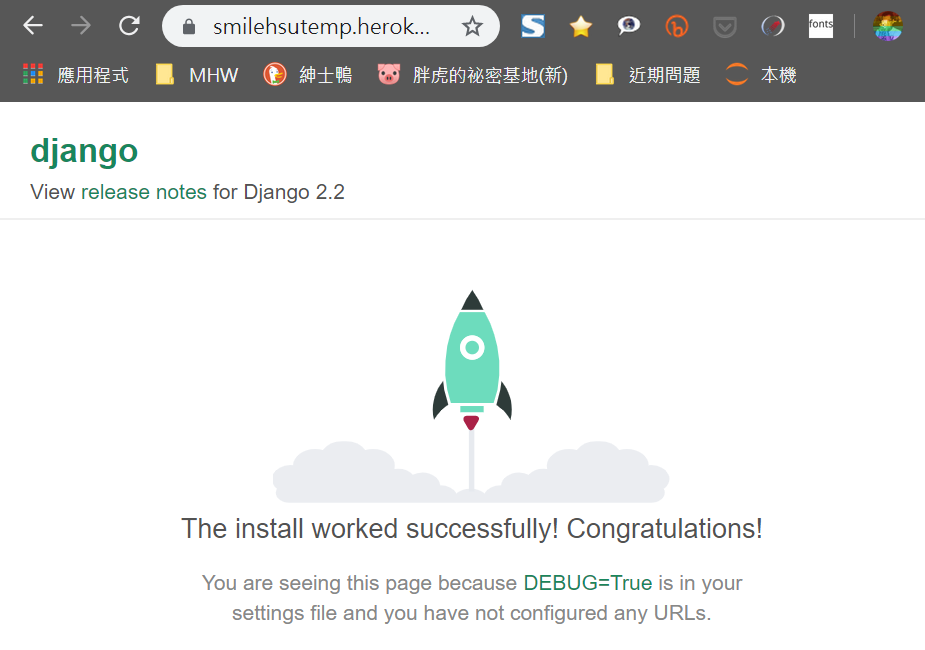
備註:尚無